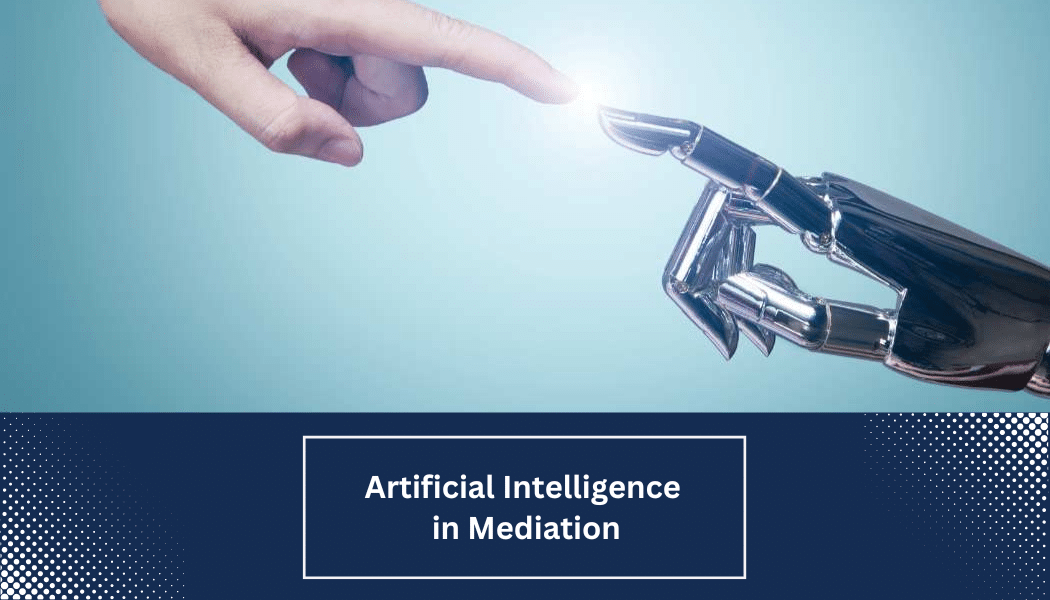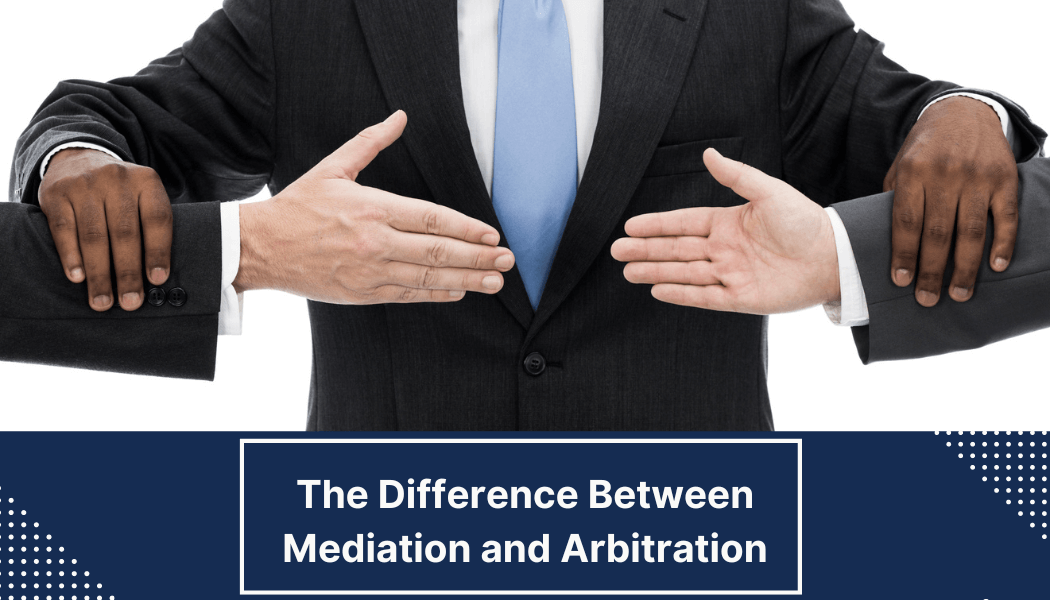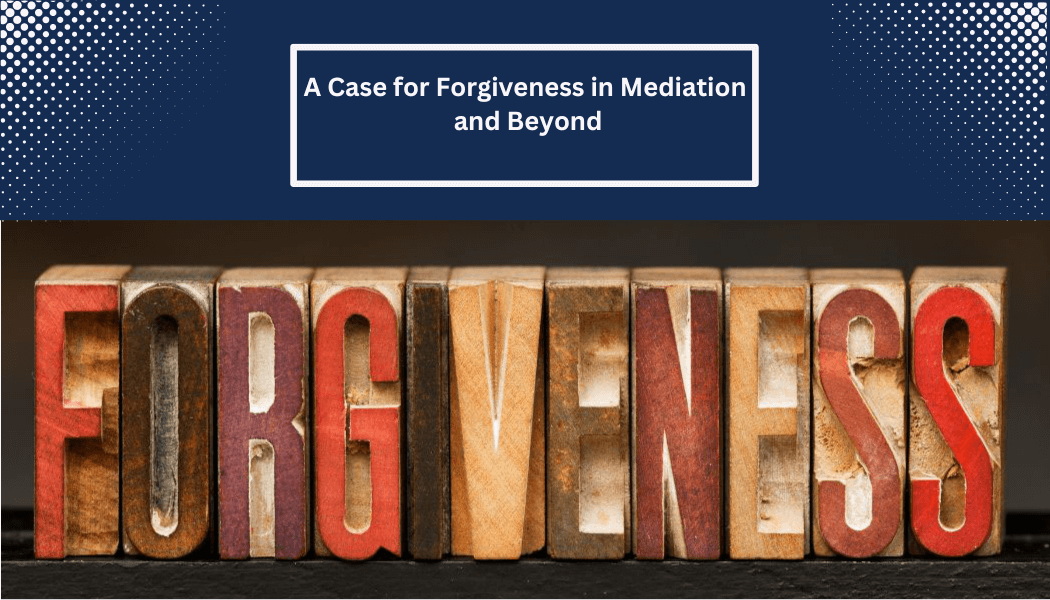Let me start by saying that everyone at Edwards Mediation Academy hopes that you and your families are healthy and are adjusting to this brave new world that we all find ourselves in. I come to you today, not as an expert, but as a co-participant in this grand experiment of virtual mediation. As a long-time believer in the value of face-to-face communication, these past few weeks of sheltering in place and conducting mediations using an array of hybrid technologies, centered primarily on the Zoom platform, has forced me to work outside of my comfort zone. And in so doing, this old dog has found himself learning new tricks.
Let me begin by sharing a few recent lessons unique to the virtual environment and organized around the traditional Edwards Mediation Academy course structure. Our hope is to begin a dialogue by inviting you to reciprocate, sharing your own experiences and reflections on adapting technology to dispute resolution.
1) Convening
The goal of the convening process is to gain the willing and meaningful participation of all stakeholders. The virtual mediation process has required me to be even more attentive to this phase than usual, including the following:
a. Writing a pre-mediation letter: I make sure to prepare a pre-mediation letter for all participants, explaining in great detail the methodology and technology to be used in the upcoming session (a sample copy is on the EMA student’s course page).
b. Holding a pre-mediation conference call: I’m finding that parties have a host of questions about virtual mediation. A pre-mediation conference call is the best vehicle to provide information and reduce anxiety. It also presents an opportunity to describe the experience of others, being honest about what has worked and what hasn’t.
c. Troubleshooting potential problems: I have found it is especially important to let people know that the technology is only as good as its weakest link, and I ask them to make adjustments, if possible. If you have an expert participating from his cabin in Idaho and piggy backing off his neighbors WIFI, for instance, you are setting everyone up for failure.
d. Doing a test run: I suggest that the parties join for a virtual practice session to become familiar with the technology. You might also suggest that the parties have a preliminary joint session with experts and clients to present the case and ask each other questions, to be followed days later with a more traditional negotiation.
2) Opening
The goal of the opening session is to ensure an environment of safety and hope. Here is my approach in the virtual world:
a. Meeting and greeting: I ask that all mediation participants plan to arrive online fifteen minutes before the scheduled start of the mediation. This allows for everyone to be greeted and placed into appropriate breakout rooms, if that is the desired process. Importantly, if there are any technology glitches, they can be properly managed without a sense that the technology is cutting into the time allotted for the substantive exchange. It is essential for the mediator to be there on the screen to meet and greet participants as soon as possible after they arrive. Your presence will provide a measure of comfort and a sense that you are in control of the technology and the mediation process.
In most of my mediation cases, parties are choosing to move immediately into private breakout rooms where they can talk in their own groups. If that is what your participants choose to do, let them know that when you enter their breakout room, they will immediately see your face on their screens and hear your voice and should stop their private conversations. Unfortunately, the Zoom technology does not yet have a bell or other audio signal to announce in advance your arrival in a private session. You can also set up a system whereby you text counsel prior to joining the private caucus.
b. Planning for technical issues: I have found that it is important to explain a failsafe measure, so that everyone knows what steps to take in the event that the technology is not working to their satisfaction. I remind them that in the event of a dropped connection, they can dial back in by accessing the original Zoom invitation. I inform the parties that I have a separate computer screen set up where I can monitor incoming emails. I also give them a cell phone number to ensure private texting. Lastly, I tell them, if all else fails, we can move to a conference call/telephone modality and continue our progress.
3) Communication
The goal of communication is to manage opportunities for expression and understanding. In the virtual world, the two most significant issues I’ve needed to address around communication are participants’ confidentiality concerns and how to establish meaningful connection. Following are some of the techniques I have used:
a. Ensuring confidentiality: The Zoom platform has been criticized for certain shortcomings in ensuring the confidentiality of its participants and their communication. While many of these concerns are appropriately being handled by the company itself, there are additional steps I have taken to allay the fears of participants including:
-
- Informing participants not to share the Zoom invitation and its unique meeting code with anyone beyond the invited individuals.
- Providing participants a separate passcode to create an added layer of security.
- Letting parties know that I alone, as the mediator and host, control the “record meeting” feature. Unless otherwise agreed to by all parties, it is disabled.
- In the joint session, clearly identifying all participants, both those onscreen and offscreen. (Often participants will have a person nearby, off screen, to assist with any technological needs.) Consider asking offscreen participants to sign confidentiality statements as well.
- Disabling the “chat” feature to avoid the type of miscommunication that could create breaches in confidentiality.
- Helping educate participants on how to use the “screen share” function, so they only share documents with their intended audience. I have even disabled the function initially to ensure that when ready for joint sharing, the parties understand it will be seen by all.
- Letting participants know that unmuted conversations in virtual mediation should be thought of as the equivalent of “share all.”
b. Creating connection: Obviously one of the great tradeoffs, some would say limitation, in virtual mediation is the challenge of connecting with people in a virtual room. Especially in the field of mediation, we have been taught that the majority of communication between individuals derives from body language and other cues beyond the words themselves. To help address this limitation, at a minimum, I try to insist that everyone participating in a virtual mediation has access to a video function, either through an in-computer camera or a separate standalone camera.
Unfortunately, not everyone has a computer with a built-in camera, so they will need to participate by a Zoom audio connection. The challenge with this approach, as one participant described to me is, “It’s like there is someone at the virtual table with their back turned to the group, looking out the window.” For a variety of reasons, extra care needs to be directed to those “audio only” participants to ensure they remain engaged, including using direct questions or specific tasks to gage their level of involvement. I have found on at least one occasion, for example, where an audio only participant seemed to be multitasking. I suggested she drop off the Zoom conference, or wait in a private breakout room for a follow-up report.
For those of us who repeatedly work with the same attorneys or experts, the challenge of establishing connection is lessened, since we have already laid the groundwork and can rely on prior credibility. I still need to remind myself in the virtual world just as in the real world, however, that I am speaking to the “first timer” or the least experienced person in the room.
4) Negotiation
The goal of the negotiation step is to explore the art of the possible. Here is what I have found to be helpful:
a. Using private breakout rooms: Once the group session has exhausted its potential for resolution and the parties are reestablished in their private breakout rooms, it’s a relatively simple matter to toggle back-and-forth, engaging in private conversation with the parties and exploring settlement. In one case this past week, for example, I set up the main defendants in a private breakout room. I then physically went into another office to engage numerous third party defendants, using separate phone calls and email exchanges.
b. Making effective use of down time: Something I have learned, which is probably more a function of the participants sheltering in place at home rather than inherent in the technology itself, is that when participants are left unattended in their breakout rooms, they tend to wander offscreen and be distracted. As a result, I have needed to remind the parties of the important use of downtime when I am out of the virtual room. I leave them with specific questions to discuss or tasks to complete that will compel their attention. My recommendation to you as a mediator is to not hesitate to comment on the distracting impact of a barking dog or crying child.
5) Closing
The goal of the closing step is to ensure a binding, enforceable agreement that reflects a complete understanding between the parties. In the virtual world this raises the issue of timely and appropriate document sharing, and in many jurisdictions, how to obtain client signatures in real time.
a. Agreeing on how the settlement will be documented: Regardless of how it’s accomplished, I have found that it’s important to preview how the agreement will be reduced to writing with the parties in advance of the mediation. This sets the desired tone for settlement and ensures that the parties’ “final dance” with technology will be a successful one.
b. Using virtual signatures: Reducing an agreement to writing as a prerequisite to enforceability in the virtual world might require the parties to download a separate technology that allows for virtual signatures, such as “DocuSign” or another application. In one instance, I considered having each party separately sign the same agreement and upload the signature pages for all to see using the “screen share” function. From there it would have been a simple matter for an enabled “record” feature to capture and store the documents.
Conclusion
While the world awaits the “all clear” signal to return to business as usual, however that will be defined, we must assume that virtual mediation is here to stay. There have always been instances where the ability of the parties to meet in person were limited or inconvenient for a variety of reasons.
Learning how to seamlessly apply virtual meeting technology to benefit those in dispute will improve our mediation skill set, while greatly expanding our bandwidth to serve our clients. While I hope to never see the demise of in-person mediation, the benefits of virtual mediation are too numerous to ignore. As one attorney commented to me recently at the end of a long day of virtual mediation, “Now Bruce, tell me why I will want to get up for a 6:00 a.m. flight to come mediate with you in person in the future, when I can opt for this virtual approach, working from the comfort of home in my slippers?” I answered, “We still provide better lunches.”
Remember, we may be apart but we are not alone. Stay connected and stay well. If you have entered the world of virtual mediation, tell us about your experiences. What have you learned to be especially beneficial along the way?
Bruce A. Edwards is an ADR industry pioneer and recent chairman of the board of directors of JAMS, this country’s largest private provider of ADR services. Along with his wife, Susan Franson Edwards, Mr. Edwards recently cofounded Edwards Mediation Academy, an online education platform dedicated to improving the skills of mediators around the world.